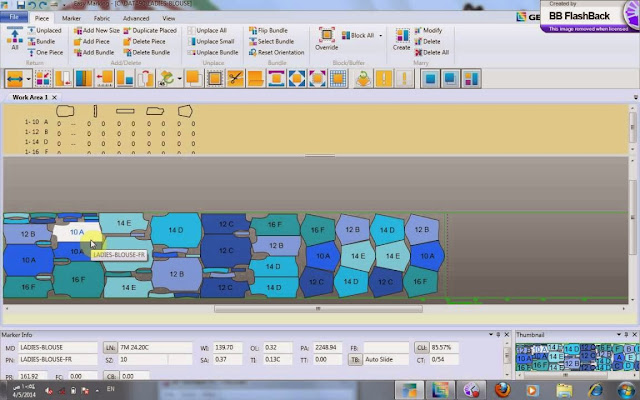
I had meet an issue with Accumark Gerber V9.When i install it and patch it OK .But when i Open it Pattern Design it alert PDS SFC has stop working ..
I try to solve by searching many forum but it nothing found.
After i had checking Event viewer on window it said we error some thing with file Accumark Gerber V9.
After that i had reinstall it again but it still alert the same time.
One way i found that i had install it work for other PC with cori5 x64 window 10 .
after i copy all file Accumark Gerver v9 from window 10 x64 to replace with window 7 that had error " PDS SFC has stop working " .I found that it solved the problem on window 7 x32..
It my lucky.
But we still have other problem by error unexpected error 908 happened with Accumark Gerber 9 after we open it a while.
I try to solved this problem again by checking event viewer on window it said window shadow copy has stop working or disable .
So my solution is below:
1.Open service in window server and find Volumn Shadow Copy ,Microsoft shadow provider and Make it Start.
2.We can re-register VSS binaries?
Do the following Start run as administrator and cmd.
Cd windows\system32
Net stop vss
Net stop swprv
regsvr32 ole32.dll
regsvr32 vss_ps.dll
Vssvc /Register
regsvr32 /i swprv.dll
regsvr32 /i eventcls.dll
regsvr32 es.dll
regsvr32 stdprov.dll
regsvr32 vssui.dll
regsvr32 msxml.dll
regsvr32 msxml3.dll
regsvr32 msxml4.dll
Some of above below you will get an error message of that.
3.After above we have other way to solved this
-Run command prompt as an administrator (Right click on cmd and run as administrator)
-Enter command to view copy storage
vssadmin list shadowstorage /for=c:
after it will show the used of shadow copy storage space.
-set maximum of storage shadow copy
vssadmin resize shadowstorage /for=c: /on=c: /maxsize=7GB
after it will set maximum size of storage shadow copy to 7GB.
4.Restart the pc to see the result.
Comments
Post a Comment